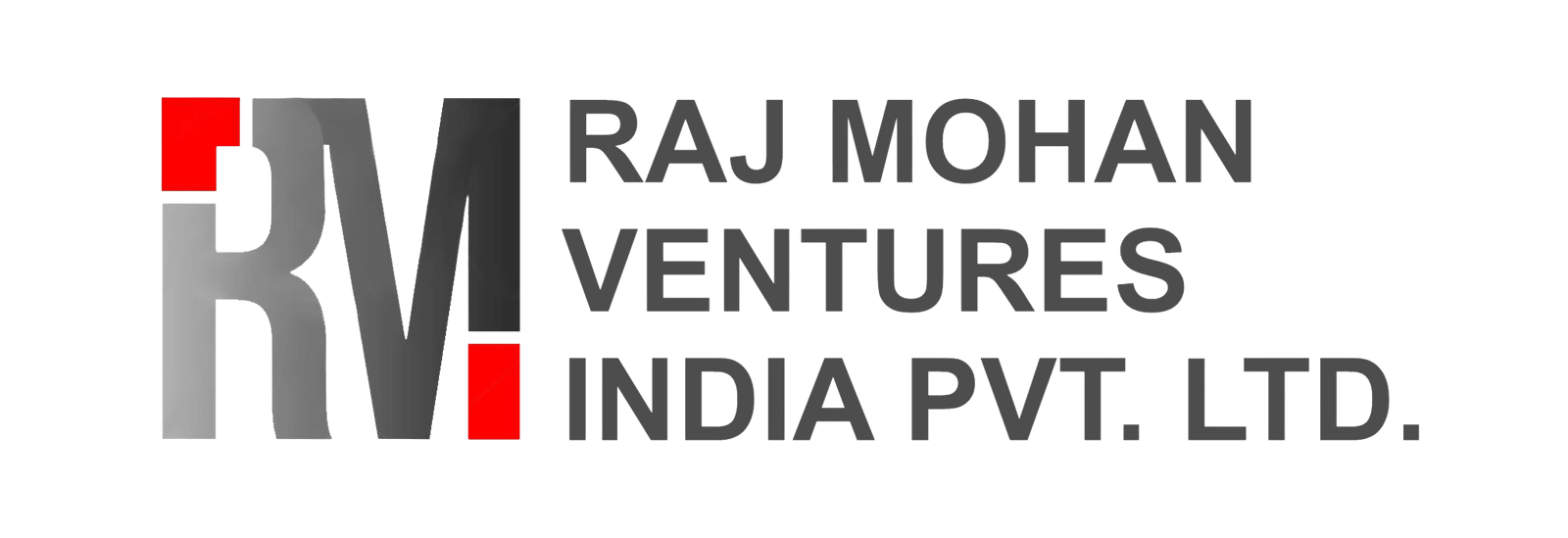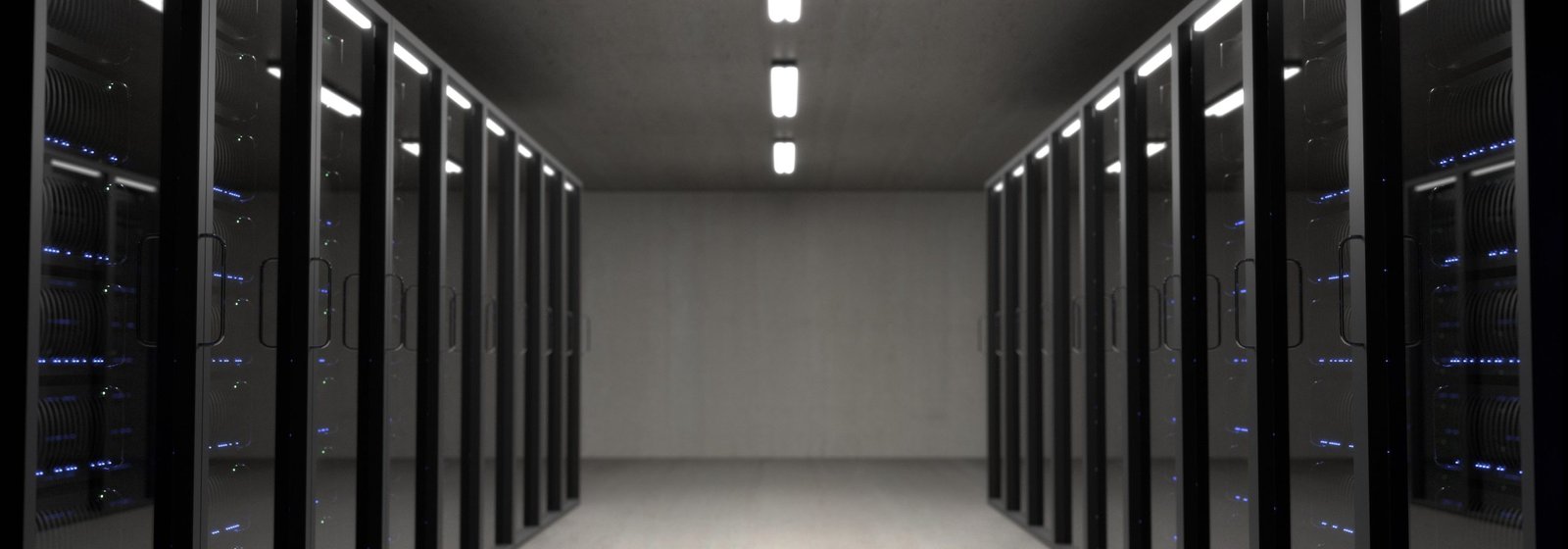What is Single Sign On (SSO)?
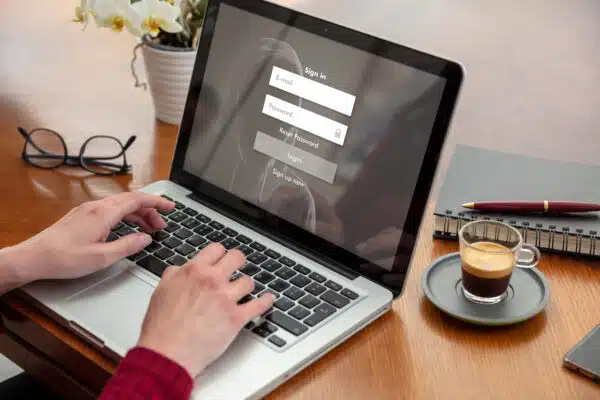
Single Sign On (SSO) is an authentication mechanism that allows users to authenticate once and then access multiple systems and applications without the need to re-enter their credentials.
SSO typically involves the use of a centralized identity provider (IdP) or directory service that authenticates users and provides access to authorized systems and applications.
There are two main types of SSO: enterprise SSO and web SSO. Enterprise SSO is used within a single organization to enable users to access multiple enterprise applications. Web SSO, on the other hand, is used across multiple organizations and enables users to access various web-based applications.
We will cover the difference shortly, but first we must understand what makes SSO so important.
Identity and Access Management

Identity and Access Management (IAM) is a way of managing who can access a company’s digital resources. This includes things like usernames, passwords, and permissions. In the context of Single Sign On, IAM helps businesses manage user access to all their different applications and systems from one place.
This makes things more secure and easier to manage, because users only need to remember one set of login information. IAM is an important part of any SSO setup because it makes sure that users only have access to the things they need and nothing more, keeping the company’s data safe.
Let’s take the example of a large organization that has many different systems and applications, each with their own unique login credentials.
Without IAM and SSO, users would need to remember a separate username and password for each system, and IT administrators would need to manage and reset passwords for each application separately.
This can lead to a lot of confusion and administrative overhead, as well as increased security risks due to weak passwords or users sharing their credentials.
With IAM, the organization can centralize the management of user identities and access privileges. Combined with SSO, this means that users only need to remember one set of login credentials, and IT administrators can manage access privileges and authentication mechanisms from a single platform.
This not only simplifies the user experience and reduces administrative overhead, but also improves security by enforcing stronger authentication policies and providing greater visibility into user activity across the organization.
How does SSO Work?
Single Sign On works by using a standardized protocol to authenticate users across multiple systems and applications. When a user logs in to an identity provider or directory service like Azure AD, a security token is created that contains the user’s identity and attributes.
This token is then used to provide access to authorized systems and applications without requiring the user to log in again.
There are several protocols used in SSO, including SAML (Security Assertion Markup Language), OAuth, and OpenID Connect. SAML is the most widely used protocol for enterprise SSO, while OAuth and OpenID Connect are commonly used for web SSO.
Types of SSO
There are three main types of Single Sign On (SSO): Web, Enterprise, and Federated. Web SSO allows users to access multiple web applications using a single set of credentials, while Enterprise SSO enables access to multiple enterprise-level applications.
Federated SSO allows users to access resources across different organizations, even if they use different identity providers. The type of SSO a business chooses depends on their needs, goals, and infrastructure.
Web SSO
Web SSO is a popular type of SSO that allows users to access multiple web applications using a single set of credentials. This type of SSO is particularly useful for businesses that use multiple cloud-based applications, as it eliminates the need for users to remember different login credentials for each application.
Popular Web SSO solutions include Microsoft Azure Active Directory, Okta, and OneLogin. Web SSO also allows for better security control, as IT departments can easily revoke access to all web applications for a user who leaves the company or experiences a security breach.
Enterprise SSO
Enterprise SSO is another popular type of SSO that allows users to access multiple enterprise-level applications with a single set of credentials. This type of SSO is particularly useful for businesses that use multiple on-premise applications, as it simplifies the login process and improves productivity.
Enterprise SSO solutions typically require a higher level of customization and integration with existing IT infrastructure, and often require the deployment of a dedicated SSO server or appliance. As is standard with most on-premise infrastructure, these solutions can be time-consuming and unnecessarily expensive.
Popular Enterprise SSO solutions include IBM Security Access Manager, Ping Identity, and Auth0.
Federated SSO
Federated SSO is a type of SSO that makes it easy for people to access resources from different organizations, even if they use different logins. It’s especially useful for businesses that need to work with partners or suppliers who use different identity systems.
This works by using open standards like SAML, OAuth, and OpenID Connect, and it needs a trust relationship between the organizations involved.
Some popular Federated SSO solutions include Microsoft Active Directory Federation Services (ADFS), Okta, and Google Identity.
SSO Architecture
Single Sign On architecture is how a company sets up SSO solutions in their IT infrastructure. It involves a few different parts, including the directory service or identity provider that checks if users are who they say they are and provides access tokens.
Then there’s the service provider, which is what users are trying to access, like a website or application.
Finally, there’s the user directory or identity repository, which stores user information. The way SSO is set up can vary depending on the organization’s needs.
SSO Integration with Existing Systems
When implementing Single Sign On, it’s important to make sure it works with the organization’s existing systems, especially older systems. SSO providers usually offer integration with different authentication protocols to ensure compatibility.
Larger organizations with more complex infrastructures need to pay more attention to integration.
Before implementing SSO, it’s important to evaluate existing systems and ensure compatibility with the chosen solution. Legacy systems may need extra configuration to work with the new SSO solution. User training and feedback are also critical to ensure successful adoption of the new system.
The Benefits of SSO
Single Sign On is a powerful tool that provides numerous benefits to businesses of all sizes. SSO is a system that allows users to sign in to multiple applications and services using a single set of login credentials. This eliminates the need for users to remember multiple passwords and reduces the risk of security breaches.
With SSO, businesses can improve their security, streamline access control, enhance user experience, and reduce the burden on IT departments. In this section, we will explore the benefits of SSO in detail and discuss why it is essential for modern businesses.
SSO Security
” width=”768″ height=”513″ data-lazy-srcset=”https://itsupportguys.com/wp-content/uploads/2023/04/SSO6-768×513.jpg.webp 768w,https://itsupportguys.com/wp-content/uploads/2023/04/SSO6-scaled-e1683211577690-300×201.jpg 300w,https://itsupportguys.com/wp-content/uploads/2023/04/SSO6-1024×683.jpg.webp 1024w,https://itsupportguys.com/wp-content/uploads/2023/04/SSO6-1536×1025.jpg.webp 1536w,https://itsupportguys.com/wp-content/uploads/2023/04/SSO6-2048×1367.jpg.webp 2048w,https://itsupportguys.com/wp-content/uploads/2023/04/SSO6-scaled-e1683211577690.jpg 600w” data-lazy-sizes=”(max-width: 768px) 100vw, 768px” data-lazy-src=”https://itsupportguys.com/wp-content/uploads/2023/04/SSO6-768×513.jpg.webp” /></div></div><div class=)
Single Sign On is an important tool in maintaining cybersecurity for businesses. By using SSO, businesses can provide a more secure and efficient way for their employees to access sensitive company data and applications. SSO allows employees to use a single set of login credentials to access multiple systems and applications, reducing the risk of weak or stolen passwords.
Additionally, SSO can be used to enforce strong authentication protocols such as multi-factor authentication (MFA), adding an extra layer of security to the login process.
In terms of preventing identity theft, SSO can also help by reducing the need for employees to create and manage multiple usernames and passwords, which can be a target for phishing attacks.
By centralizing authentication and access control, SSO can also help businesses maintain compliance with regulations such as CMMC, GDPR, HIPAA, PCI DSS, Sarbanes-Oxley, and FISMA.
However, it is important to note that SSO is not a one-size-fits-all solution and should be implemented alongside other cybersecurity measures such as access control, risk management, and phishing prevention.
Integration with existing systems, API integration, and user training and feedback are also important considerations to ensure successful adoption and maximum security benefits.
Ultimately, SSO can be a valuable tool in a comprehensive cybersecurity strategy for businesses, and you can lean on a Managed IT Services Provider like ITSG for help.
Best Practices for Securing SSO
There are several best practices for securing Single Sign On that businesses should follow to ensure the highest level of security.
One of the most critical best practices is implementing multi-factor authentication (MFA) to prevent unauthorized access to user accounts.
Additionally, it’s essential to regularly review and update access control policies to ensure that only authorized users have access to sensitive data.
Implementing phishing prevention measures such as email filters and cybersecurity training for employees can also help prevent hackers from gaining access to user credentials.
It’s also crucial to have a robust identity management system in place to manage and track user access across all applications and systems.
Finally, regular security audits and vulnerability scans can help identify and address potential security threats before they are exploited. By following these best practices, businesses can ensure that their SSO implementation is secure and protected against potential cyber threats.
Threats to SSO Security
There are several threats to the security of Single Sign On that businesses must be aware of. One major threat is phishing, where attackers trick users into giving up their login credentials. To prevent this, businesses should educate users on how to identify and avoid phishing attempts.
Additionally, businesses should monitor their SSO (and all other) systems for any unauthorized access attempts or suspicious activity. This can be mitigated through advanced threat detection like geofencing or impossible travel alerts.
Other potential threats include insider attacks, API vulnerabilities, and identity theft. By following best practices for securing SSO and staying vigilant against potential threats, businesses can ensure the integrity of their SSO systems and protect their sensitive data.
It is important to have a plan in place for responding to security incidents, such as a data breach or a compromised account, in order to minimize the impact of such events.
SSO and Compliance
Single Sign On can be an essential component in ensuring compliance with various regulations and standards, including CMMC, GDPR, HIPAA, PCI DSS, Sarbanes-Oxley, and FISMA.
By providing a centralized system for managing access control and user authentication, SSO can help organizations meet regulatory requirements for data privacy and security.
For example, SSO can help prevent unauthorized access to sensitive data, reducing the risk of data breaches and potential legal liabilities.
Additionally, SSO can provide an audit trail of user activity, which can be useful for compliance reporting and investigations.
Overall, implementing SSO can be a critical step for organizations looking to meet compliance requirements and avoid costly penalties.
For example, let’s say a hospital needs to comply with HIPAA regulations for patient data privacy and security.
SSO can help by ensuring that only authorized personnel have access to patient records, and that access is audited and monitored.
SSO can also help prevent data breaches and protect sensitive information, which is crucial for meeting HIPAA requirements.
By implementing SSO, the hospital can ensure that its IT infrastructure is in compliance with HIPAA regulations, reducing the risk of legal liabilities and penalties.
Why is SSO Important for IT?
Single Sign On is important for IT departments and businesses’ IT for a variety of reasons.
First and foremost, it simplifies the login process for employees, reducing the number of login credentials they need to remember and ultimately leading to fewer password-related helpdesk tickets.
Additionally, it can improve overall security by reducing the risk of password theft and credential sharing, and by providing centralized access control and monitoring.
SSO can also streamline user management by reducing the need for IT to manually add or remove users from each individual application, and can improve user productivity by reducing the time spent logging in and out of multiple applications throughout the workday.
Finally, SSO can help businesses maintain compliance with regulatory frameworks such as CMMC, GDPR, HIPAA, PCI DSS, Sarbanes-Oxley, and FISMA by providing centralized access control and audit logs.
Planning for SSO Implementation
Planning for Single Sign On implementation is a critical component in ensuring the success of the project. Before embarking on an SSO implementation, it is essential to have a clear understanding of the project’s objectives, timelines, budget, and resources.
Proper planning can help identify potential challenges, risks, and pitfalls that may arise during implementation and provide the necessary roadmap for a successful implementation. In this section, we will discuss the essential considerations and best practices for planning an SSO implementation.
Identifying Requirements
Before implementing Single Sign On, it is important to identify the requirements of your business. This includes identifying the applications and systems that require SSO, as well as the user groups that need access to those applications.
It is also important to identify the authentication protocols required by those applications and systems. This information will help determine the appropriate SSO provider, as well as the necessary configuration for the SSO solution.
Additionally, identifying the compliance regulations that affect your business will ensure that the SSO solution meets those requirements. By properly identifying requirements, the SSO implementation process can be smoother and more effective, ultimately leading to better security and improved user experience.
Choosing the Right SSO Solution
Choosing the right Single Sign On solution is an important step in implementing a successful SSO strategy. There are many SSO providers in the market, and it’s important to evaluate them carefully before making a decision.
Factors to consider when choosing an SSO solution include the level of security provided, ease of use, compatibility with existing systems, scalability, and cost.
IT departments should also consider the authentication protocols supported by the SSO provider, the provider’s track record with respect to identity management and data protection, and the ability to integrate with other systems and applications. IT departments may also want to consider the provider’s user interface design and the level of user adoption and training required for their employees.
Overall, choosing the right SSO solution is critical to the success of an SSO implementation and should be carefully considered.
Preparing for Deployment
Preparing for the deployment of Single Sign On is crucial to ensure its successful implementation in an organization.
The first step is to ensure that the IT team has a thorough understanding of the chosen SSO solution and its features.
The next step is to identify the applications and systems that will be integrated with the SSO solution. This includes both internal applications as well as external cloud-based applications. It is important to ensure that the SSO solution is compatible with all applications and systems in use.
Once the applications have been identified, it is necessary to test and validate the SSO solution with each application to ensure a smooth integration.
Finally, it is essential to provide training to end-users to ensure they understand how to use the new SSO solution effectively. Proper planning and preparation before deployment can help avoid issues and ensure a smooth transition to the new SSO solution.
Configuring SSO Components
Configuring Single Sign On components is an essential step in implementing an SSO solution. This involves setting up and configuring the various components that make up the SSO infrastructure, such as the identity provider, service provider, and user stores.
The directory service or identity provider is responsible for authenticating users and providing access to the service provider. The service provider, on the other hand, relies on the directory service to authenticate users and provide them access to protected resources.
User stores are used to store and manage user account information, such as usernames and passwords. Configuring SSO components involves setting up the various configuration files, such as XML metadata files, and ensuring that they are correctly configured to enable SSO functionality.
Additionally, configuring SSO components also involves integrating with third-party applications and APIs, as well as setting up security policies and access controls to ensure the security of the SSO infrastructure.
Testing SSO
Testing Single Sign On is a critical step in the implementation process. It’s important to ensure that SSO works seamlessly and as intended before rolling it out to all users.
Testing can help identify any issues or errors that need to be addressed before deployment, ensuring that the SSO system is secure and functions properly.
Testing should include both functional testing, which checks that the system works as intended, and performance testing, which ensures that the system can handle the expected volume of traffic.
Additionally, it’s important to test the system in different scenarios, such as with different types of users or from different locations, to ensure that it works under various conditions. Proper testing can save time, reduce risk, and ensure the success of the SSO implementation.
Migrating from Legacy Authentication to SSO
Migrating from legacy authentication to Single Sign On can be a complex process, but it can be worth it in the end.
The first step in this process is to identify which systems need to be migrated and how those systems will be integrated with the SSO solution. This may involve identifying any customizations or modifications that have been made to the legacy authentication system and how those changes will be handled in the new SSO environment.
It is also important to test the new SSO solution thoroughly to ensure that it works with all of the legacy systems that are being migrated. Once the testing is complete, it is important to communicate the changes to users and provide any necessary training or documentation to help them adjust to the new system.
Finally, it may be necessary to maintain some level of support for the legacy authentication system until the migration is complete to ensure a smooth transition for all users.
Best Practices for Implementing SSO
When implementing Single Sign On, there are several best practices that organizations can follow to ensure a successful implementation.
One important practice is to thoroughly evaluate and choose the right SSO solution for the organization’s needs. It’s also important to clearly define the requirements and goals for SSO implementation, as well as to involve stakeholders from across the organization to ensure buy-in and support.
Additionally, organizations should carefully plan and prepare for deployment, including testing and configuring SSO components. Ongoing monitoring and maintenance of the SSO system is also crucial for ensuring its continued success.
Finally, it’s important to stay up-to-date with the latest SSO best practices and security measures to protect against emerging threats and vulnerabilities.
SSO and the Cloud
 100vw, 768px” data-lazy-src=”https://itsupportguys.com/wp-content/uploads/2023/04/SSO11-768×513.jpg.webp” /></div></div><div class=)
As organizations increasingly move their business operations to the cloud, Single Sign On has become a critical component of their identity and access management strategy.
SSO allows users to authenticate themselves once and then seamlessly access all their authorized cloud applications without the need for multiple usernames and passwords.
With cloud-based SSO, users can access applications from anywhere, at any time, and on any device, making it a key enabler of remote work and mobile productivity.
SSO also simplifies the management of user accounts and access rights, helping IT teams to enforce security policies and regulatory compliance.
In this context, cloud-based SSO solutions are becoming more popular, offering a range of benefits over on-premises alternatives, including scalability, flexibility, and cost-effectiveness.
SSO in Cloud-Based Applications
Imagine you have a lot of different apps on your phone, like Instagram, Facebook, and Twitter. Every time you open one of these apps, you have to enter your username and password, which can be annoying and time-consuming.
Single Sign On is like having one master password that you enter once, and then you can access all of your apps without needing to enter your username and password again.
Now imagine your company has a lot of different apps that employees need to use for their work, like email, project management tools, and customer databases.
With cloud-based SSO, employees can log in to their work account once and then access all of these apps without needing to enter their username and password again.
This makes it much easier and more efficient for employees to work from anywhere, on any device. It also makes it easier for IT teams to manage user accounts and access rights, which helps keep company information safe and secure.
Cloud-based SSO solutions offer even more benefits, like being more flexible and cost-effective, which is why they are becoming more popular for businesses that use cloud-based services.
Implementing SSO in the Cloud
Implementing Single Sign On in the cloud can be similar to implementing it for on-premises applications, but there are some differences to consider.
Cloud-based applications may require API integration with SSO providers or identity management solutions, and it’s important to ensure that the SSO solution is compatible with the cloud provider’s platform.
Some cloud providers, such as Microsoft Azure, offer their own SSO solutions that can be integrated with other identity management tools.
When implementing SSO in the cloud, it’s also important to consider compliance requirements, such as GDPR or HIPAA, and ensure that the SSO solution meets those requirements.
Additionally, it’s important to consider user adoption and training when implementing SSO in the cloud, as the user interface and login process may differ from traditional on-premises applications.
Challenges of SSO in the Cloud
Implementing Single Sigh On in the cloud presents some unique challenges that differ from on-premises SSO. One of the main challenges is managing access across multiple cloud-based applications and services, which requires close integration with the directory service and strong authentication protocols.
Additionally, cloud environments can be complex and distributed, making it difficult to ensure consistent access control and policy enforcement. It is important to entrust an expert with your environment so they can ensure access control and policy enforcement exist.
Other challenges include managing user credentials and ensuring secure API integration between the IdP and cloud applications. To mitigate these challenges, businesses should choose an SSO solution that is specifically designed for cloud environments and offers strong identity management, access control, and risk management capabilities.
Businesses should also prioritize employee education and training to ensure that users understand best practices for securing their credentials and staying vigilant against phishing and other cyber threats.
Why Built-in Cloud SSO Eliminates the Need for Separate Apps
One of the benefits of using cloud-based Single Sign On solutions like Azure AD or Google Cloud Identity is that they are already integrated with other cloud-based applications.
This means that customers do not need to install a separate SSO app. Instead, they can take advantage of the built-in SSO functionality provided by their cloud provider.
This makes it easier to manage user authentication and authorization across multiple applications and platforms, as well as simplifying the overall IT infrastructure.
Additionally, using a built-in SSO solution can also reduce the potential for compatibility issues or other technical problems that may arise when trying to integrate a third-party SSO app with other cloud-based applications.
Let’s say a company is currently using Microsoft 365 for their email and productivity tools, and they’re planning to adopt Salesforce as their customer relationship management (CRM) system.
With a cloud-based SSO solution like Azure AD, users can easily access both Microsoft 365 and Salesforce with the same set of credentials, without having to remember separate login details.
Since Azure AD is already integrated with many popular cloud-based applications, such as Salesforce, Dropbox, and Slack, the company doesn’t need to install a separate SSO app.
This not only simplifies the management of user accounts but also ensures compatibility and reduces the potential for technical issues.
Why do SaaS companies charge more for SSO?
There are a few reasons why SaaS companies may charge more for Single Sign On.
First, SSO typically requires more development effort and resources from the SaaS company, which can drive up costs.
Additionally, SaaS companies may view SSO as a premium feature and charge accordingly. SSO can also add value for customers by streamlining access to multiple applications, improving security, and simplifying user management.
Customers may be willing to pay more for these benefits, especially if they have a large user base or need to comply with regulatory requirements.
However, not all SaaS companies charge extra for SSO, and some may even offer it as a standard feature. Ultimately, the cost of SSO will depend on the specific SaaS provider and the features and services included in their offering.
SaaS vendors often offer SSO only as part of expensive enterprise pricing, discouraging its use and encouraging poor security practices. SSO should be available as a core feature or as an optional paid extra for a reasonable price.
The website sso.tax lists all of the vendors who make their SSO Wall of Shame for pricing potential customers out of the option.
SSO and Mobile Devices
Single Sign On has become increasingly popular with the rise of mobile devices. By utilizing SSO on mobile devices, users only need to log in once to access all their apps, which can greatly increase efficiency and reduce password fatigue.
Some SSO solutions allow for multi-factor authentication, further increasing security. However, implementing SSO on mobile devices can come with its own set of challenges. For example, different mobile operating systems may require different authentication protocols or may have different levels of support for SSO.
Additionally, some apps may not be compatible with SSO, which can lead to frustration for users who have to remember separate login credentials. Despite these challenges, the benefits of SSO on mobile devices make it a valuable tool for both individuals and businesses.
SSO and Mobile Device Management
Mobile Device Management (MDM) and Single Sign On can work together to provide a more secure and streamlined authentication experience for mobile devices.
MDM solutions can enforce device-level security policies and manage access to corporate resources on mobile devices. SSO can simplify the login process for users by allowing them to use a single set of credentials to access multiple applications and services on their mobile device. This helps to reduce the risk of password fatigue, which can lead to weaker passwords and security breaches.
By integrating MDM and SSO, businesses can ensure that their mobile devices are secure and that their employees have easy and secure access to the resources they need to do their jobs.
For example, an employee can authenticate themselves to their device using their company credentials, and then use those same credentials to access corporate resources and applications without having to enter their credentials again. This improves the user experience and reduces the potential for security issues related to password reuse and management.
Overall, the integration of MDM and SSO can provide a more holistic approach to mobile device security and authentication, which is critical for organizations looking to secure their mobile workforce and protect sensitive data.
Best Practices for SSO and Mobile Devices
When it comes to Single Sign On and mobile devices, there are a few best practices that businesses can follow to ensure a secure and seamless user experience.
Firstly, it’s important to choose an SSO solution that supports mobile devices and offers strong authentication methods, such as biometric authentication, to prevent unauthorized access.
Secondly, businesses should implement mobile device management (MDM) solutions to enforce security policies and ensure devices are up-to-date with the latest security patches.
Additionally, businesses should educate employees on the importance of mobile security and the risks of using unsecured public Wi-Fi networks.
Finally, businesses should regularly monitor and audit SSO access logs to identify any suspicious activity or potential security threats.
By following these best practices, businesses can ensure the security and convenience of SSO on mobile devices.
The Future of SSO

In conclusion, the future of Single Sign On looks bright as more and more businesses and organizations recognize the benefits of a streamlined authentication process.
With the increasing use of cloud-based applications and mobile devices, SSO is becoming more necessary than ever. The adoption of SSO is expected to continue to grow as businesses become more aware of the potential cost and time savings associated with its implementation.
However, it is important to keep in mind that successful SSO implementation requires careful planning, selection of the right solution, and ongoing maintenance and testing.
As technology continues to evolve, it is likely that new challenges and opportunities will arise in the realm of SSO, but businesses that stay up-to-date with best practices and innovations in this field will be better positioned to reap the benefits of this powerful authentication solution.
You may also like
Adding {{itemName}} to cart
Added {{itemName}} to cart